
Survivor.io is a thrilling game where players battle hordes of zombies. To help players, the game provides codes for free in-game rewards like gems, energy, and other useful items. Here are the latest codes and how you can redeem them.
Active Survivor.io Codes
As of July 2024, here are the active codes you can use in Survivor.io:
- solstice – 200 gems, 20 energy, and 2 special operation tickets
- COMEBACK – 100 gems, 2 revival coins, and a powerful pet chest key
- anniversary – 100 gems, 10 energy, and 20,000 gold
- LUCKY2023 – 200 gems and 10 energy
These codes are time-sensitive, so make sure to use them before they expire.
Expired Codes
Some codes have expired but were previously helpful. Here are a few examples:
- summerheat – Gems and energy (expired June 4, 2024)
- SpringOuting – Gems and energy (expired April 19, 2024)
- tiktokup – Gems and energy
- Equinox – Gems and energy (expired April 3, 2024)
How to Redeem Codes in Survivor.io
Redeeming codes in Survivor.io is straightforward but requires visiting an external webpage:
- Go to the Survivor.io redemption page.
- Enter your user ID in the first box. You can find your user ID in the game’s settings.
- Input the code you want to redeem in the second box.
- Type the verification code shown in the image.
- Hit the redeem button and check your in-game mailbox for the rewards.
Getting More Codes
To stay updated with the latest codes, follow Survivor.io on social media platforms like Facebook and Twitter. The official Survivor.io Discord server also provides monthly codes, and players who boost the server can get additional codes each month. Codes are often released to celebrate events or holidays, so keep an eye out during special occasions.
Common Issues with Code Redemption
If your rewards don’t appear immediately after redeeming a code, try restarting the game. The rewards should show up in your mailbox once you reboot the app. If there are persistent issues, double-check the code’s validity and ensure it hasn’t expired.
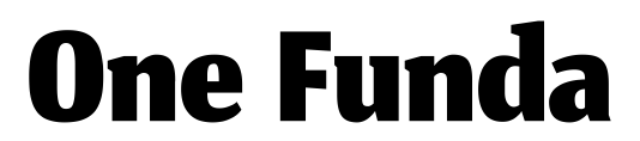









Leave a Reply