
Project Polaro, the popular Roblox game, continues to thrill players with new codes. These codes offer exciting rewards to enhance your gaming experience. Here’s a comprehensive guide on the latest Project Polaro codes, how to redeem them, and what rewards you can expect.
Active Codes for July 2024
As of July 2024, a variety of codes are available for players to redeem. These codes provide spins, tickets, and other valuable items. Here are some of the active codes:
- SOCHERES: Redeem for 1 Skin Spin (Requires 8 Badges) (New)
- EXAMSFINISHED: Redeem for 3 Skin Spins (Requires 10 Badges) (New)
- H4PPYBIRTHDAY: Redeem for 2 Skin Spins (Requires 7 Badges)
- INTHEWORKS: Redeem for 1 Skin Spin (Requires 6 Badges)
- NEWWIKI: Redeem for 1 Ultra Spin (Requires 7 Badges)
- 1KT1KTOK: Redeem for 3 Skin Spins (Requires 11 Badges)
- T1kTOKPVP: Redeem for 1 Skin Spin (Requires 5 Badges)
- 500FOLLOWERS: Redeem for 2 Skin Spins (Requires 6 Badges)
- 71KMEMBERS: Redeem for 1 Skin Spin (Requires 7 Badges)
- 70KMEMBERS: Redeem for 1 Skin Spin (Requires 7 Badges)
- JEEZUZ: Redeem for 1 Skin Spin (Requires 6 Badges)
- SKIBIDI2K: Redeem for 1 Skin Spin (Requires 6 Badges)
- SKRPAWPAW: Redeem for 1 Ultra Spin (Requires 6 Badges)
- KH0R4ISG4Y: Redeem for 1 Ultra Spin (Requires 7 Badges)
- SKIBIDISKIN: Redeem for 1 Skin Spin (Requires 5 Badges)
- SKIBIDIPIPI: Redeem for 2 Skin Spins (Requires 6 Badges)
- SKIBIDICUR: Redeem for 2 Skin Spins (Requires 6 Badges)
- BUGFIXED2024: Redeem for 2 Skin Spins (Requires 8 Badges)
- 1OKEAR: Redeem for 2 Skin Spins
- SHUTITDOWN: Redeem for 2 Skin Spins (Requires 6 Badges)
These codes provide an excellent way to get ahead in the game by earning valuable spins and tickets.
How to Redeem Project Polaro Codes
Redeeming codes in Project Polaro is straightforward. Follow these steps to redeem your codes:
- Open Project Polaro: Launch the game on Roblox.
- Access the Menu: Click on the menu icon, usually found on the side of the screen.
- Enter the Code: Look for the code redemption section, enter the code you want to redeem, and press the redeem button.
Once the code is successfully redeemed, your rewards will be added to your account. Make sure to enter the codes exactly as they are shown to avoid any errors.
How to get more Codes
To stay updated with the latest codes, it’s a good idea to follow the game’s official social media accounts and join their community groups. This way, you can get the newest codes as soon as they are released. Some codes have expiration dates, so redeem them promptly to avoid missing out on valuable rewards.
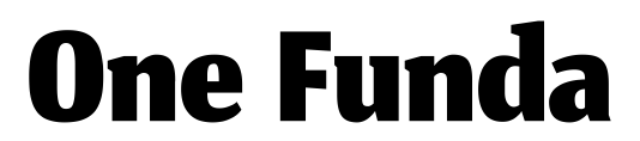


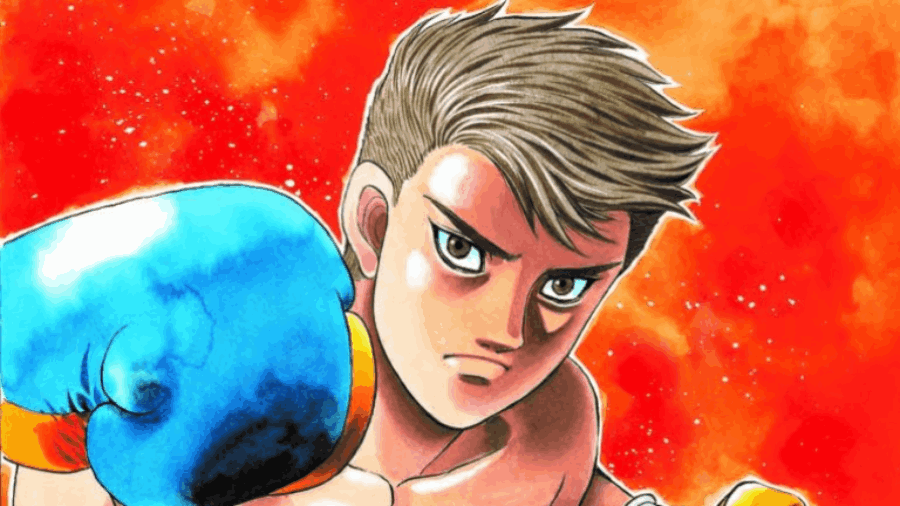






Leave a Reply